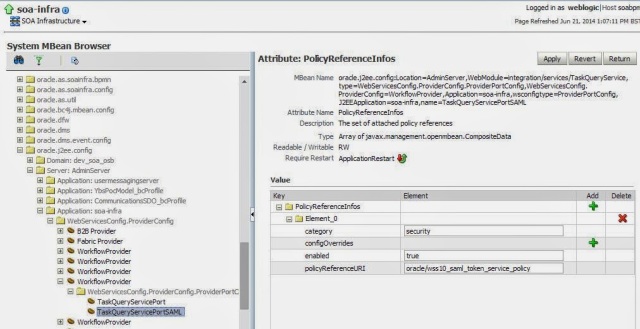Oracle SOA provides default policies on some of its Workflow Services. In most of the cases, the policies attached are demo policies, ex : oracle/wss10_saml_token_service_policy
This blog explains you how to change those default policies to an OWSM policy of your choice.
EM –> rt click on soa-infra –> Administration –> System MBean Browser
Navigate to the WebService of your choice as shown below
Change the value in the policyReferenceURI to the OWSM policy of your choice.
Restart the server, and the change comes into effect.